Swift, TDD and Playgrounds
2015-12-21Lately, I have been doing some TDD in Swift.
While following the red, green, refactor cycle using the default Xcode test target, I found that deploying on the simulator could easily take several seconds.
So, I asked myself if there was not a faster way of doing this in Swift.
And the answer came quite easily. What do we use when we want to test something quickly in Swift?
That’s right, Playgrounds!
So I have looked into how I could do TDD using a Playground with the following objective in mind:
The final code must be easily moved into a classic Xcode project.
XCTest in Playgrounds
When we do unit tests in Xcode, we use the XCTest framework.
It gives us the XCTestCase class to run our tests and XCTAssert methods to check the results.
The class is not necessary in our case because we can call the functions direclty to run the tests. But, the methods are.
Yet, when you try to import XCTest in your iOS playground you will have this:
error: cannot load underlying module for 'XCTest'
In order to use XCTest directly, you have to use an OSX playground.
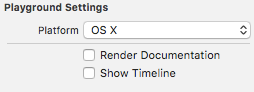
Once done, using a method like XCTFail will show you when there is a problem.

But, as you can see, the error is shown on the line of the top-most caller, not on the line where the error actually is. This can prove finding a failing test cumbersome.
The XCTestPlayground workaround
To address these issues, I had the idea to implement my own XCT methods using a nice feature of Playgrounds: the display of the return value
Here is the result:
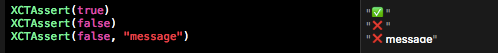
With that, you can write test code in a Playground and have direct feedback on which assert passes and which does not.
You can find my implementation of the asserts in this repository. If you want to use this, just add the XCTestPlayground.swift file to your Playground’s sources folder.
Note that I did not implement all the functions. For example, the WithAccuracy ones are missing.